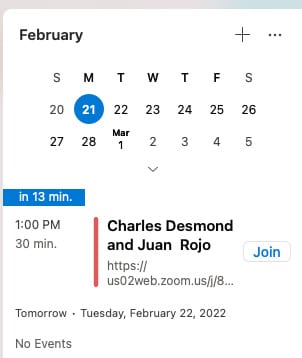Using a CRM and Sales Pipeline For Creatives
- Published:
- Updated: March 21, 2022
Share this article:
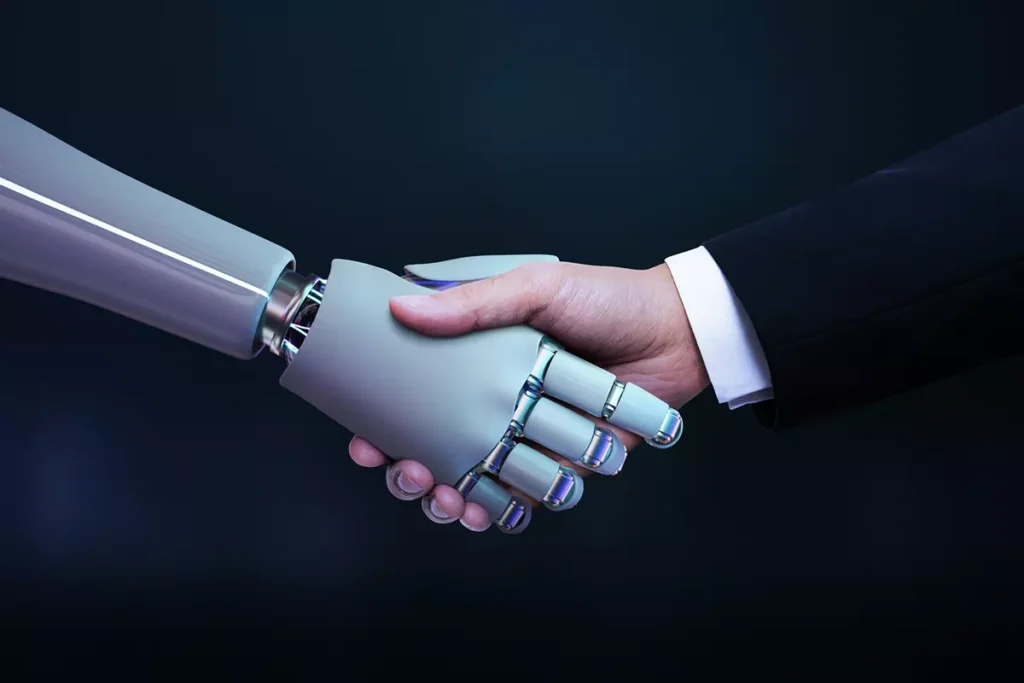
How To Use a CRM Is Not a Skill Exclusive To Sales Professionals
Using a CRM and sales pipeline should be in every creative’s tech stack. If you don’t know how to use a CRM, it’s okay, you don’t have to start using it right away. However, in this article, we are going to show how helpful it can be to have such a tool as your disposal. It can literally save you time.
Why Do You Need Sales Automation For Your Business?
If you run a small to mid-size creative agency, having a CRM with sales automation in place could potentially save you hours from boring admin tasks. It’s just like having a virtual assistant by your side, taking form submissions, processing them and automatically scheduling Zoom or regular calls. After that, all you need to do is put forward your best work during that call and try to close the deal.
Can I Use My Email Marketing Platform To Do This?
That depends on the email marketing platform. However, a true marketing automation platform provides far more features than just email marketing. In addition, an email marketing platform doesn’t have a proper CRM, where you can setup a sales pipeline.
Let’s Put That Virtual Assistant To Work!
In this video lesson, we are going to show you how setup a sales pipeline in ActiveCampaign. That’s the foundation for the whole process of automating your lead generation funnel, so let’s get started!
How To Create a Sales Pipeline
Creating Your First Sales Automation
Create Your First Automation
Make Your Leads Setup Appointments
Turn Calendly Into Your Virtual Assistant
In addition to the video tutorial above, I decided to include a screen shot of the email the lead receives when they book a Zoom call with you:
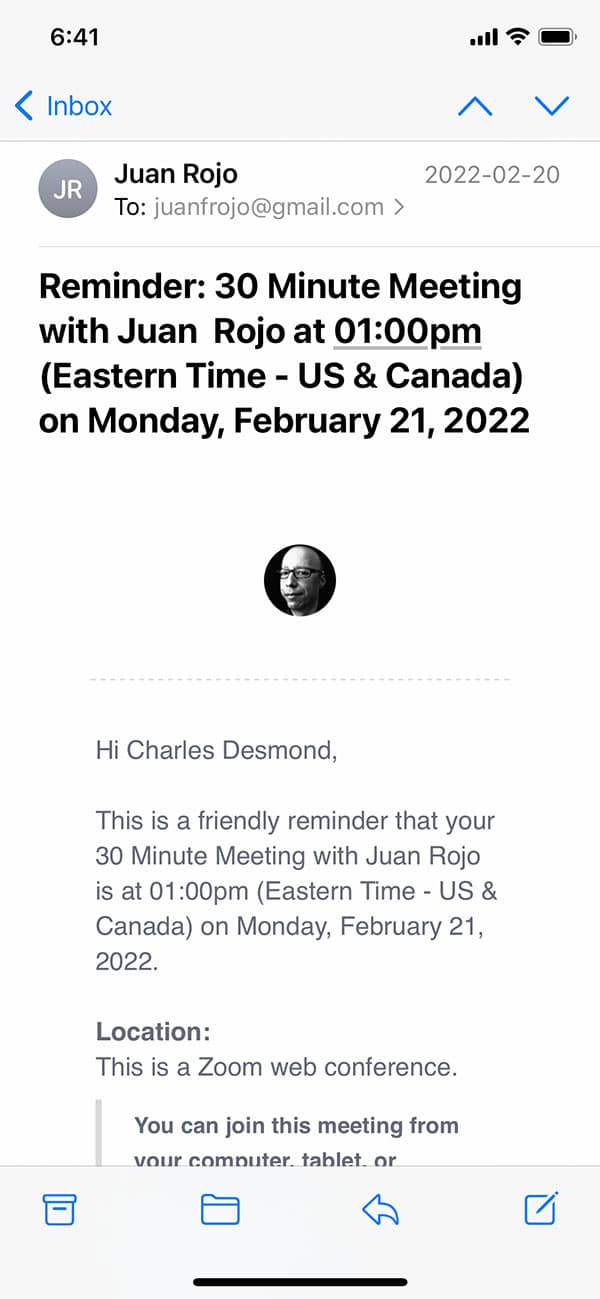
On your end, Calendly will automatically set up the appointment in your Outlook calendar: