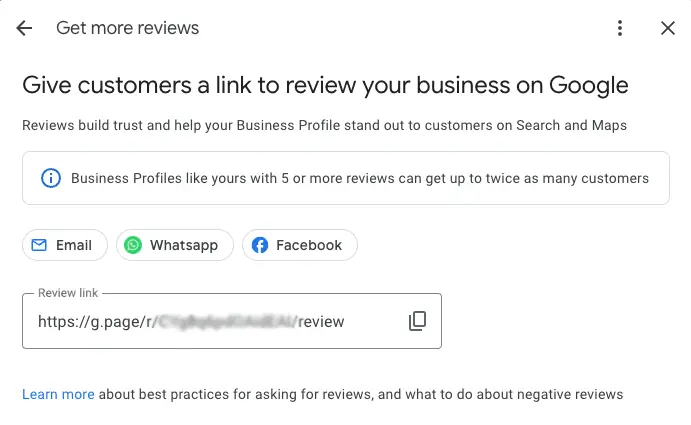5 Ways to Improve Your Google Business Profile
- Published:
- Updated: April 10, 2024
Share this article:

You want to improve your Google Business Profile for several reasons, chief among them is search-ability. In other words, the more information you add to your Google Business Profile, the easier it is for the search engine to find your business when someone is looking for your services or products.
When a potential customer is searching for your products or services using related keywords, first, you’ll see Google ads (more and more every day), then Google’s local 3 pack (shown below), and after that, the organic results.
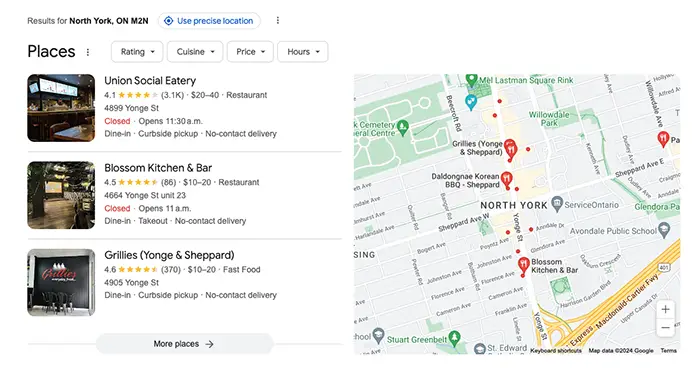
1. Enter Complete Data
As Google clearly states in their knowledge base “Local results favor the most relevant result for each search”. For instance, you are allowed 750 characters in your product description, don’t skimp on the details, as every bit of information you provide can be matched to a particular query.
Talk about your specific service offering, what sets you apart, the history of your business in the community you serve and anything else your customers might find helpful.
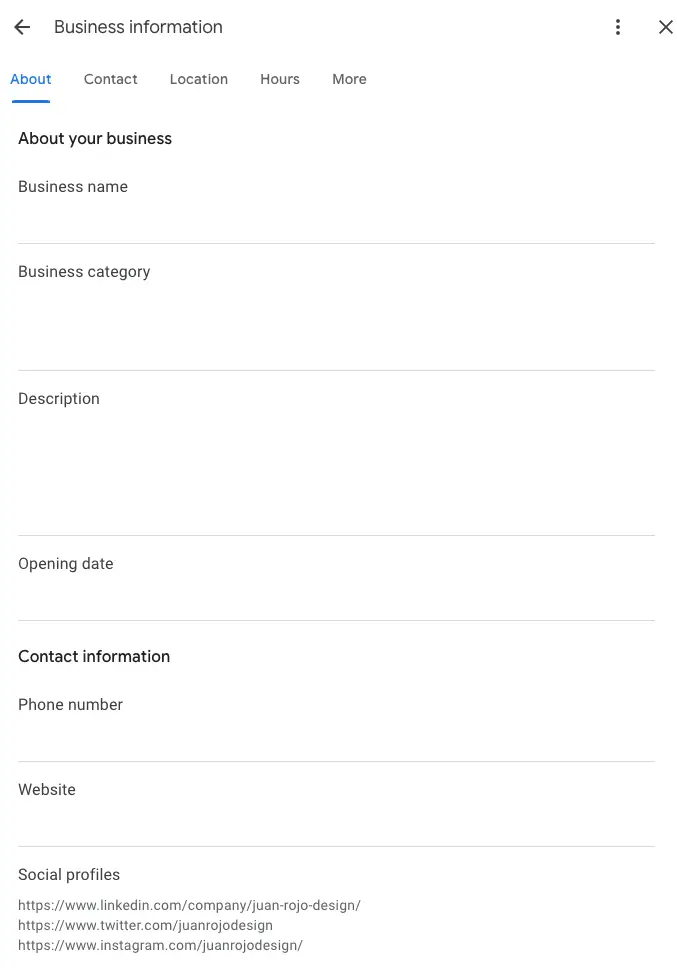
2. Pick The Most Relevant Business Categories
When picking a category, you can choose one primary and nine secondary ones. You have your pick of 4,000 choices available. According to Local SEO Facts, 46% of all Google searches are linked to something local, so your Google Business profile can make all the difference on getting your site noticed on search results. Be mindful of the service you provide and the categories available, as the categories you choose determine which searches you’re eligible to rank for.
3. Add Photos to Your Google Business Profile
As you saw in the initial image at the beginning of this article, all three restaurant listings had images added to their business profiles. You can add a cover photo and provide additional images if you want to showcase more of your business. Images show Google and potential customers that your business is a legitimate business and not some fly-by-night operation.
4. Ensure Consistency Across The Web
Make sure your business information is accurate across any other space where you might have added your business information (i.e. Facebook page, Yelp, other online business directories). Therefore, name, address and phone number should stay consistent across all those platforms. If Google notices a discrepancy, you are risking a penalty.
5. Get More Reviews!
Once your business is going and you start getting clients to sign up for your service or come through the door of your establishment, it’s vital that you start collecting client reviews as quickly as possible. Reviews help you increase your profile ranking on page results, as well as Google Maps. A couple of things to keep in mind regarding reviews:
- Please DO NOT buy review services (yes, that’s a thing). Request only legitimate reviews from real customers.
- Quantity over quality. Make sure your clients tell the world exactly why your place/service is so good.
- Respond to your reviews. Reassure your customers that you care about their experience with your company.
You can request a business review by clicking on the button ‘Get more reviews’, found on your Google Business Profile, which will open a pop up with a link to share with customers, as shown in the image below: